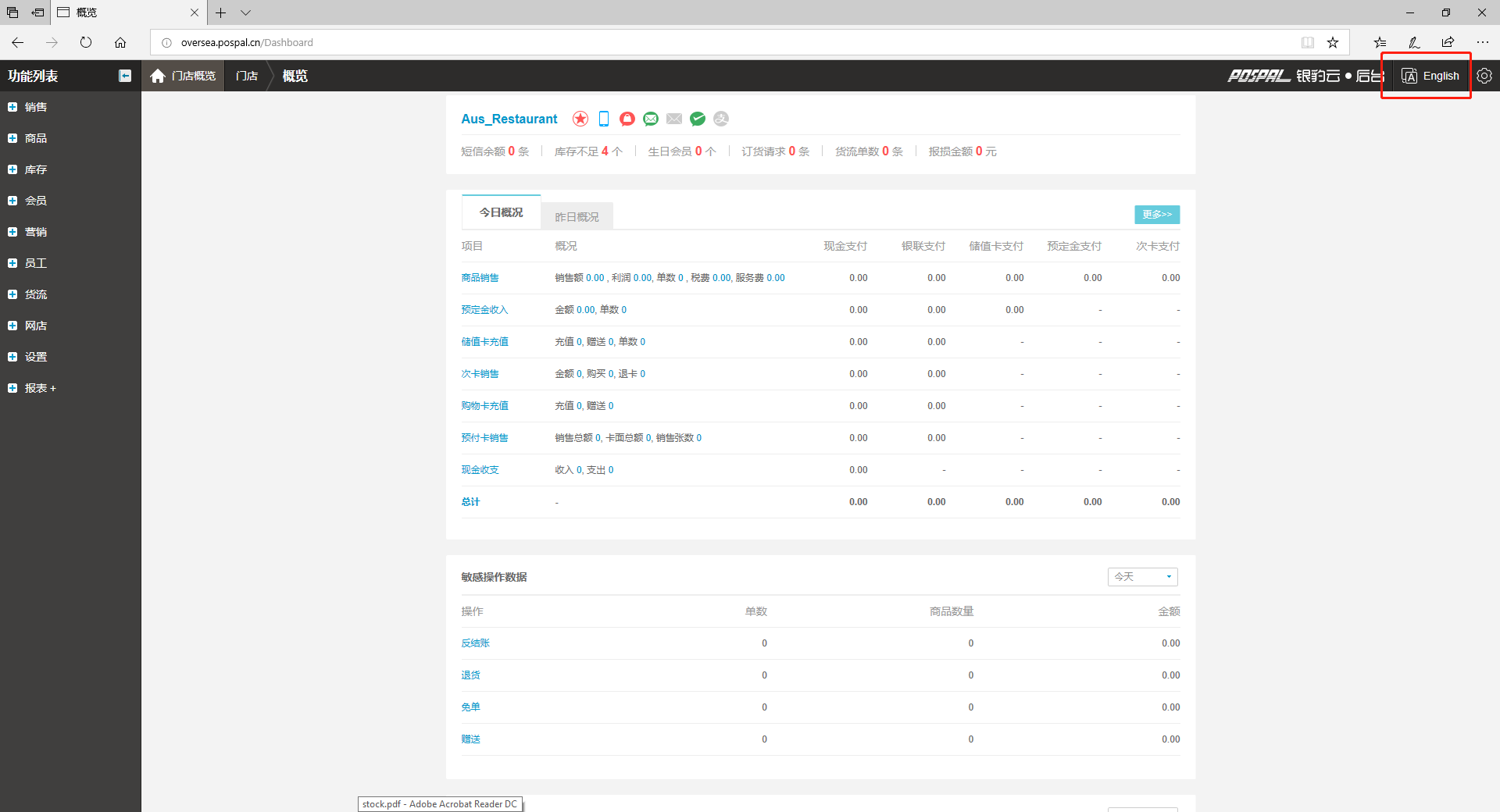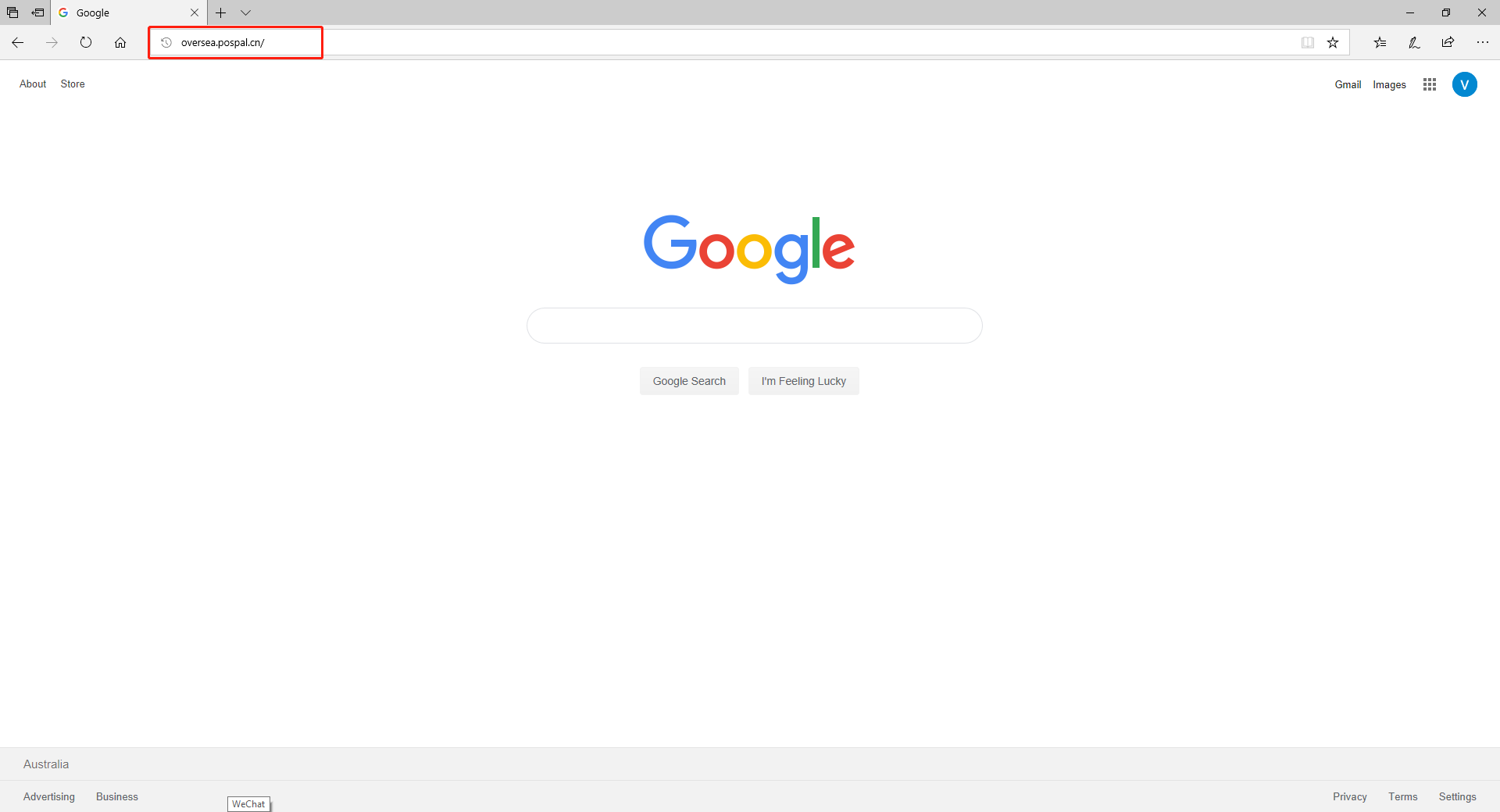Logging Into The Back Office
Pospal back office provides all access to modify a variety of your POS machine settings, such as adding/modifying products, variable/extras management to creating promotions.
Follow the steps below to enter your back office:
1. Open a web browser and go to “oversea.pospal.cn" this will lead to the login portal.
2. Once on the back office login page enter your account/login ID and password, then click login or hit enter.
3. After successfully logging in you wil be directed to the dashboard. The initial language may be in Chinese if you wish to change the system language to English simple click on “English” at the top right hand side.