Adjusting Ex GST for Products
Follow the steps below to configure products to have custom tax rate eg. No GST:
1. After you have logged in to your back office, click on “Product" category
2. Next, click on the “Mass Update" sub-category
3. In the Mass Update page find and select which item/items you wish to have a custom tax rate on and click on “Mass Setting” at the bottom.
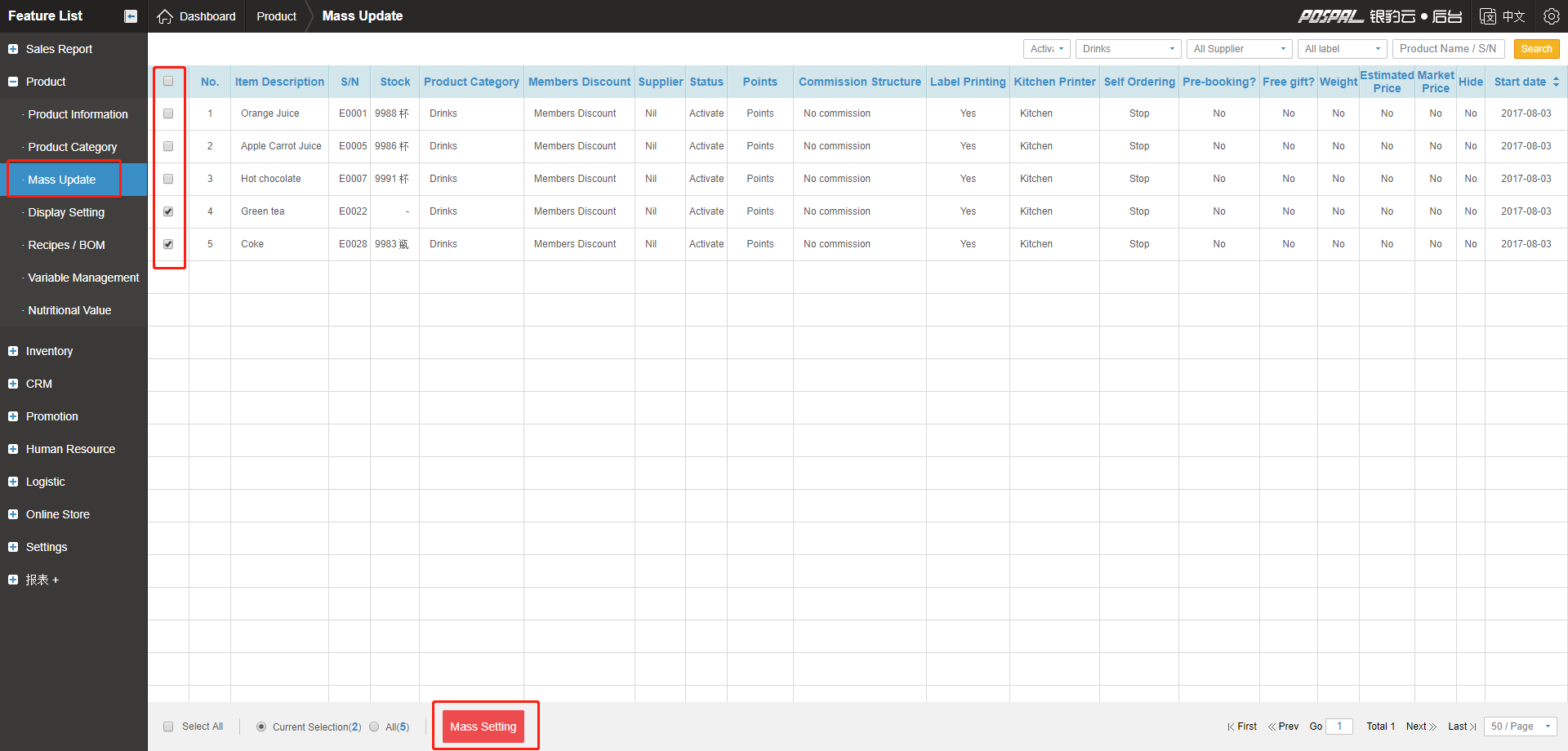
4. In the new window go to “Item Label” on the left hand side bar and select the Tax label then hit confirm to save settings.
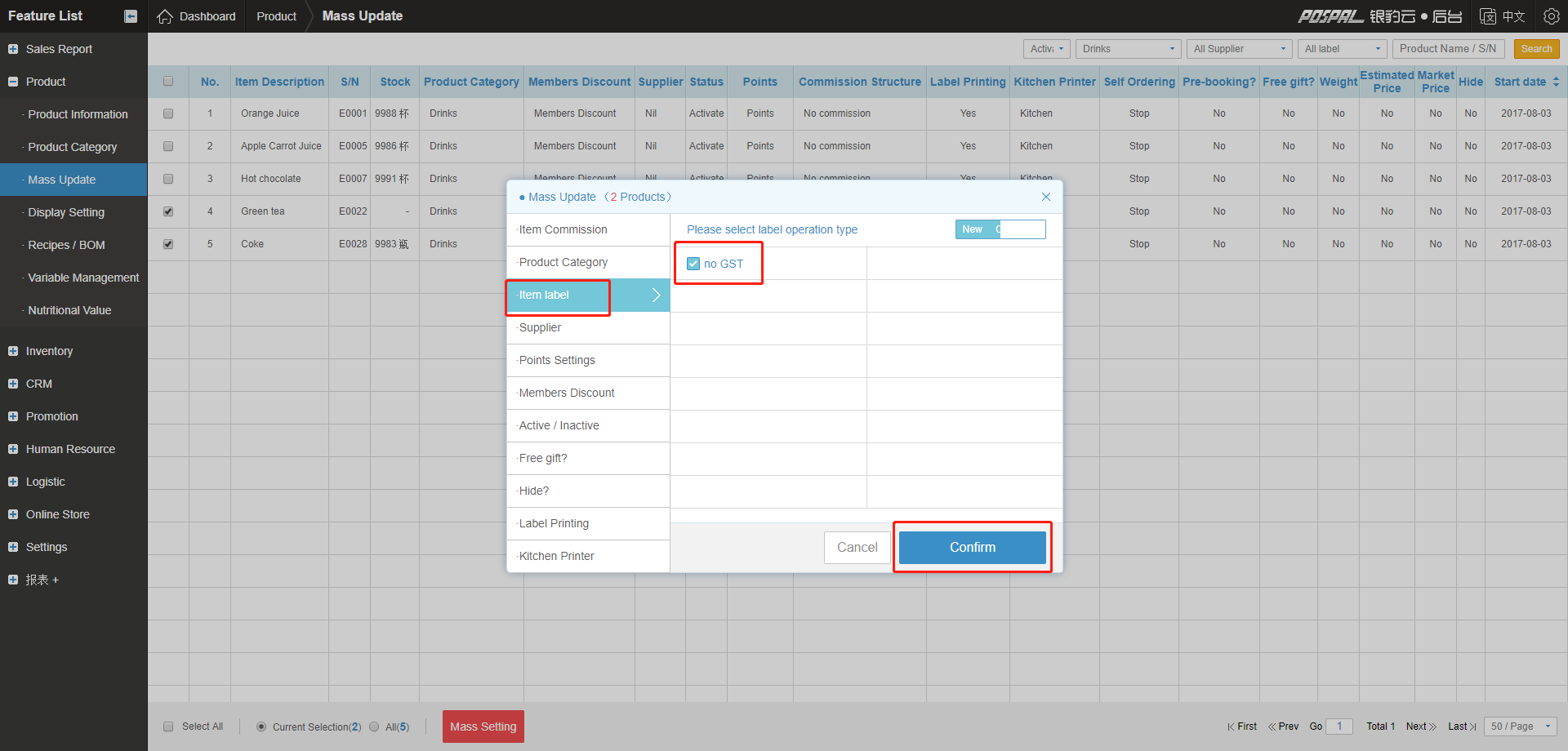
5. Your item/items will now be charged no tax.